If you’re driving in Dubai, you’re no stranger to Salik, the city’s toll system. Managing your toll payments is crucial, and knowing how to check your Salik balance can save you from unnecessary fines or disruptions during your travels.
Whether you’re a resident or a tourist driving through Dubai’s bustling streets, keeping an eye on your Salik account balance ensures that you’re always prepared.
Table of Contents
1. Via the Salik Website
One of the most popular ways to check your Salik balance is by using the official Salik website. The website offers a user-friendly interface where you can manage your account, view your balance, and check recent toll transactions.
Steps to Check Your Balance on the Salik Website:
- Visit the official Salik website.
- Log in to your account using your username and password.
- Once logged in, navigate to the “Account Information” section.
- You will see your current Salik balance displayed on the dashboard, along with recent toll charges.
Tips for Using the Salik Website:
- Ensure you have an active Salik account before trying to check the balance.
- If you forget your password, use the “Forgot Password” option to reset it.
2. Using the Salik Mobile App
Checking your Salik balance on the go is possible through the Salik mobile app, available for both iOS and Android devices. The app provides all the features of the website but in a more convenient format for mobile users.
Steps to Check Your Balance Using the Salik App:
- Download the Salik app from the Apple App Store or Google Play Store.
- Open the app and log in using your Salik account credentials.
- Once logged in, tap on the “Account Balance” tab to view your available balance.
Additional Features of the Salik App:
- Instant notifications about your toll transactions.
- Quick recharges directly from the app.
- Viewing your toll history and detailed charges.
3.Checking your Salik Balance Via Sms
For those who prefer simpler methods, you can check your Salik balance by sending an SMS. This option is particularly useful for drivers who don’t have immediate access to the internet.
Steps to Check Balance via SMS:
- Open your SMS app on your phone.
- Type “SALIK [Your Account Number]”.
- Send the SMS to 5959.
- Within a few seconds, you will receive a reply showing your current Salik balance.
SMS Charges:
- Standard SMS rates apply based on your network provider.
4.Calling Salik Customer Service
Another convenient option is to call Salik’s dedicated customer service hotline. This method is ideal if you need quick information about your account or have additional questions about your Salik transactions.
How to Check Your Balance by Calling:
- Dial the Salik toll-free number 800 SALIK (72545).
- Follow the automated prompts to access your account balance.
- You can also speak to a customer service representative if you need further assistance.
Benefits of Calling Customer Service:
- Assistance in multiple languages.
- Ability to resolve issues or raise disputes regarding your toll charges.
How to Top Up your Salik Account?
Keeping your Salik account topped up is essential to avoid insufficient balance fines. Luckily, there are several easy ways to add money to your account.
Online Top-Up Through the Salik Website
Topping up your account online is quick and straightforward through the official Salik website.
- Log in to your account on the Salik website.
- Select the “Top-Up” option from your dashboard.
- Choose your preferred payment method (credit/debit card or bank transfer).
- Confirm the amount and complete the payment.
TOP-UP USING THE SALIK MOBILE APP
The Salik mobile app allows you to recharge your account with just a few taps.
- Open the app and log in.
- Select the “Top-Up” option.
- Enter the amount you wish to add to your account.
- Choose your payment method and confirm the transaction.
RECHARGE AT AUTHORIZED SALIK RETAILERS
If you prefer in-person transactions, you can visit any authorized Salik retailer to top up your account. Most petrol stations, supermarkets, and convenience stores in Dubai offer Salik recharge services.
Conclusion:
Keeping track of your Salik balance is essential for smooth, uninterrupted driving in Dubai. Whether you prefer checking your balance online, via the app, through SMS, or by calling customer service, you have multiple options to suit your convenience.
Additionally, topping up your account is hassle-free and can be done from anywhere, ensuring you never run into problems while passing through Dubai’s toll gates. Stay proactive and keep your Salik account in good standing to avoid fines and enjoy stress-free travel across the city!
FAQS
What happens if my Salik balance is low?
If your Salik balance runs low and you pass through a toll gate, your account will go into a negative balance. You should top up immediately to avoid additional penalties or account suspension.
Can I check my Salik balance without an internet connection?
Yes, you can check your Salik balance via SMS by sending your account number to 5959. This method does not require an internet connection.
Is there a minimum balance I should maintain in my Salik account?
While there is no strict minimum balance, it is recommended to maintain at least 50 AED in your account to avoid disruptions in your toll payments.
How often should I check my Salik balance?
It’s good practice to check your balance regularly, especially if you frequently pass through toll gates. Regularly monitoring your account will help prevent any surprises or penalties.
Can I get notified when my Salik balance is low?
Yes, the Salik app provides notifications when your balance is running low, allowing you to recharge before it becomes an issue.

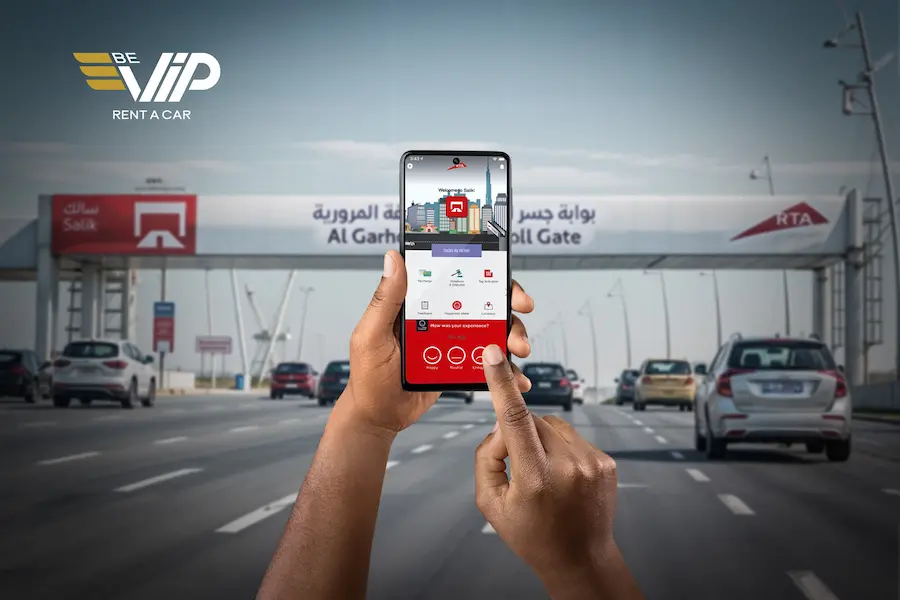
0 Comment